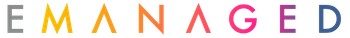eBay Promotions Manager
Use the tools, or be used by them!
eBay Marketing
eBay has a few useful pages on this already, so we won’t reinvent the wheel. Some good starting points here.
The main point we always make here is to use them. Be creative, try ideas, follow the data, but keep using them. Far too many try 1-2 ideas, have them fall flat and give up. Don’t be that seller.
Regular creative energy here can lead to big wins over time, sometimes the silly ideas your threw together at the last minute being your surprise successes Monday morning.

Use the eBay Promotions tools, Luke…
Order Discounts
Vouchers
Multi Buy!
Markdown and Sales

Order Discounts
There are a few things you can do with this tool. What you should do is not for us to say without knowing your product. We only emphasise to work with us for detailed help, or otherwise get in the habit of using them on a regular basis.
- Offer a % of saving for multiple purchases, great for consumables like shampoos or disposable products.
- Incentivise a seller to buy complementary items from you which they may not be aware you also sell.
These activities allow you to increase the basket size of the order for one buyer. That means a saving on shipping fees for you and the buyer alike with a combined order.
Voucher the Wowcher!
These give you a chance to promote your product on external sites like social media posts, partner websites and other marketing campaigns, driving traffic to your eBay store and being able to measure the impact of the campaign.
- Promote a voucher on your Facebook page, and see how it’s used on eBay
- Send an email blast to buyers who bought something in the past, giving them incentives to re-buy from you again and reward loyalty.
- Boost new listings with vouchers promoted outside eBay to boost their organic metrics.
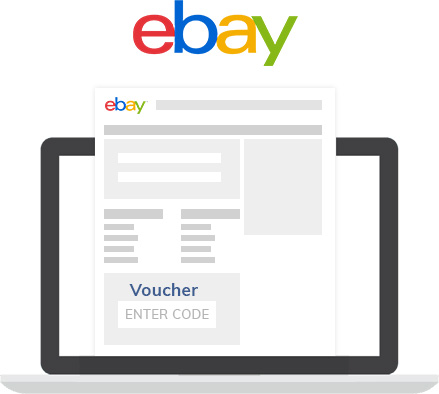

Multi – Buy your listings
Why not offer buyers a discount and incentive to buy more of your items? Indeed, why not!
- Give buyers a saving on consumables if they purchase many
- Save on shipping with combined orders to one destination!
- Sell more stuff!
Sales and Markdowns
If you are putting your products on a discount, are you promoting it? Are you showing buyers a saving? Too many eBay sellers still have the nasty habit of simply dropping the price on their feeds to eBay. This is a big no-no.
Instead, use the Markdown Manager first. This will show buyers % saving in red on the listing, implying the need for action as the saving is perceived as on a limited time only. (You can now get this permanently with an Anchor Store subscription)
Then, use the ‘Sale Event’ to promote the opportunity. Give buyers the knowledge the discount is not going to last and they need to ACT NOW WHILE SUPPLIES LAST!