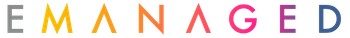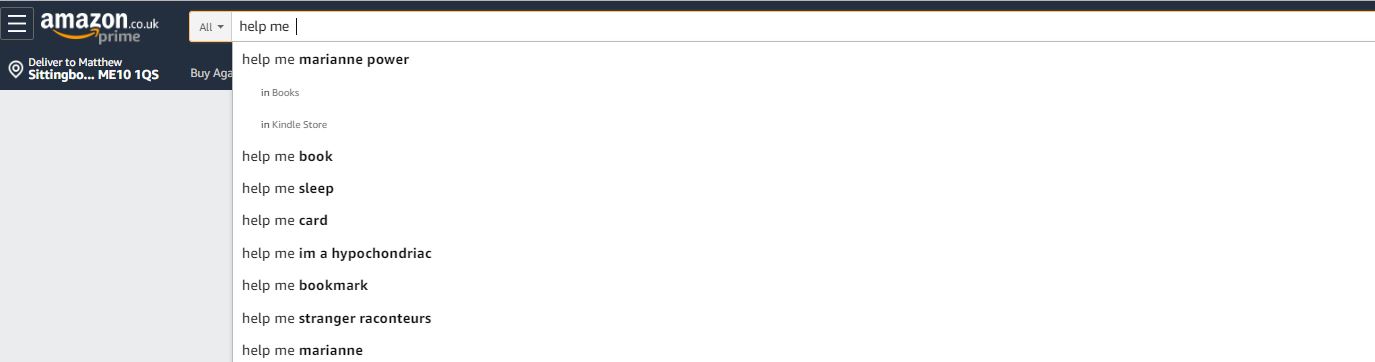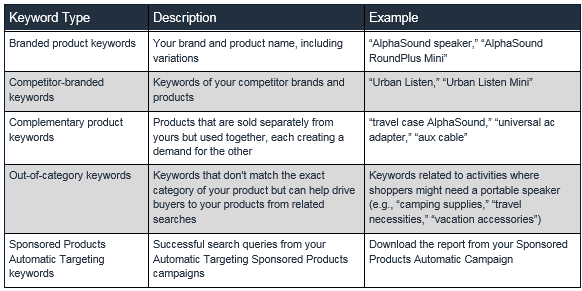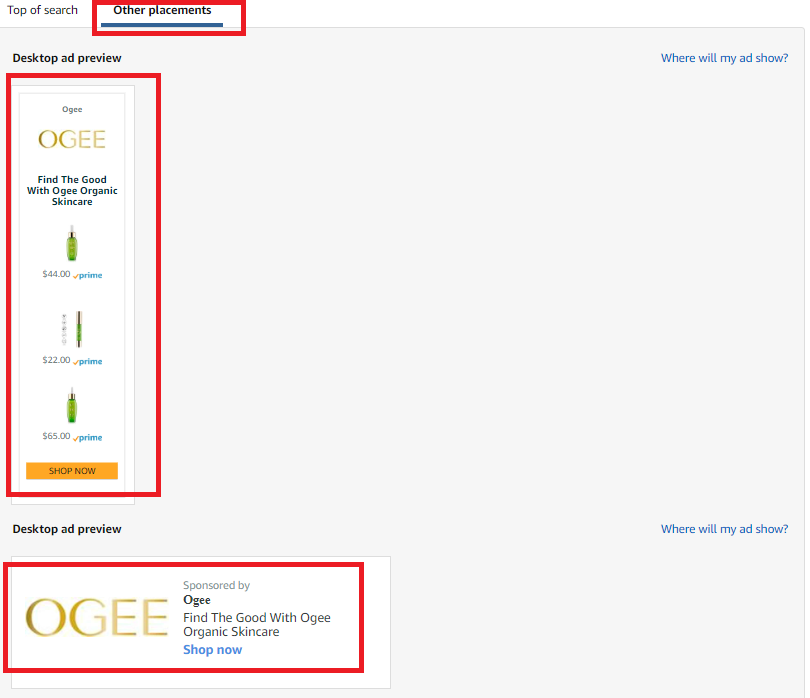Amazon Sponsored Brand Ads
We warn you…
This is a long page. Like, really long. If this page tried to load in the 90s, your dial up would melt.
So, we’re giving you a chance. Click on the button below, contact us, and we can handle this topic for you.
- We’ll save you a tonne of time to learn this
- We’ll save you a tonne of hassle to trial and error the nuances
- We’ll implement proven strategies from day 1.
- We’re budget-conscious. We don’t tell you to spend thousands in the first few months. Quite the opposite.
- Who will run this for you? You? A new hire? We’re more cost effective than both those options, and our services come with reporting, insights and expert advice!
Sponsored Brands Ads
Formerly Headline Search Ads, these come up top in the buyer search experience. They are the first line of attack or defence, depending on your perspective.
What we find odd is how easy they are to set up, how valuable they can be to your Amazon account… and how so few of you seem to use them. Maybe it’s us, or maybe you’re just all… odd.
But we felt it best to detail (below) a number of key reasons why they are so useful.
Great… What are they?
Sponsored Brand Ads are banners that appear on the top of Amazon’s search results page. They appear based on search terms used by the buyer.
As you can see, they are the first thing a buyer might encounter. Front line marketing space!
Sellers can capture buyers at the very first stage in their shopping journey with Sponsored Brand ads. That’s powerful. Be powerful.
You can harness said power by driving the traffic to:
- Amazon Landing Pages – Loads of strategies to consider here!
- Amazon A+ Listings (formerly Enhanced Brand Content for the Seller Central readers)
- Best-selling products – make them even better sellers!
- A custom URL (on Amazon)
- New Product Launches – get a boost to them fast
You’ll need:
- A few ASINs! We’re here to sell stuff online at the end of the day.
- A brand logo – Typically your Brand, or the Product Brand.
- A custom headline – We’ll explain more below.
OK, where is this?
For both Seller and Vendor Central users, access this area under the ‘Advertising > Campaign Manager’ section.
‘Create Campaign’ will display and select the ‘Sponsored Brands’ one!
- Click on Campaign Manager.
- Select Sponsored Brands.
- Click Create Campaign.
- Select ad landing page.
- Set a campaign budget.
- Add keywords and bids.
- Add an image and headline.
- DONE!
Wise Words – CPC, Campaign Budgets and Seamless Buyer experiences
Brand Display Ads work on a Cost-Per-Click (CPC) format. Because you are selecting words to bid on, your traffic and CPCs will vary by product types, keywords and categories.
To avoid spending money fast on terms that aren’t converting, you should always define a campaign budget. Always. Trust us.
The good news is you’re not paying for impressions. Provided you pick the right keywords and have a clear strategy that is seamlessly guiding the buyer from a natural starting point to your end page, your success is proportionate to how well connected your campaigns are linked to your strategy.
Seamless Buyer Experiences = Smart Strategies
The world of nuances awaits you, so we won’t be able to detail the perfect strategy on this page. We can do that if you contact us and tag us in to to it, but we’re flying blind until we learn a lot more about your company and product.
But we’ll try to help generically. See below some ideas to squeeze your creative thinking juices.
Be specific, be general, be both… Just make it focused.
One of the key strategies when using Sponsored Brand Ads is to match keyword intent with the landing page that you are driving traffic to. It’s tempting to be lazy and create big blanketed campaigns generically targeting wide audiences… Don’t be lazy. If you want this to work well, you need to invest the time and effort.
If you are selecting keywords like ‘Tom Selleck Moustache wax’, don’t guide the buyer to your ‘Tom Selleck back hair removal creams’ for example.
You control the keywords you bid on, the banner the buyer sees and the page they are lead to. It’s all about the messaging and how the buyer experience all links together.
If someone searches for “Mountain Warehouse camping tent”―it makes sense to drive that buyer to a page full of tents, not a generic storefront page.
However if they are just searching for “Mountain Warehouse camping gear”, you want a more generic landing page showcasing a mixed assortment of products for campers.
If they are searching for “Best selling sleeping bags”, you naturally have a different landing page entirely for this buyer.
Make the buyer’s experience seamless. Focus on their journey always.
Separate Branded and Non Branded Campaigns.
Why? Because, that’s why.
Joking aside, we do appreciate this is extra work. But there is method to our madness. We hope so anyway, otherwise it’s just madness.
We suggest this because a buyer looking for a Branded product will have more intent to buy that specific product. They have come online with a very specific focus on what they want. These relating terms tend to have lower Average Cost of Sale (ACoS), which is a good thing.
But if you lump together Branded and Non-Branded products into one campaign, your ability to spot these nuances is greatly hampered in the reporting and analysis you’ll need ongoing.
If you invest in extra set up, you get the ability to see these things more clearly long term.
Use your Amazon Sponsored Products PPC Campaign Data
We have a different page all about Amazon Sponsored Products and why they are so critical, so we’re assuming you have some live by now. You should!
These campaigns are feeding you real-time critical data on what search terms are being inputted by buyers, converting to impressions and equating into more sales on product listings.
The idea here is simple – use that data!
Make it routine
This may seem obvious, but it makes our geek hearts sad to bear witness to the number of sellers who do this once and then never examine it again. We weep for you.
You should be doing this often. Routinely checking for new terms, changes to trends and new insights keeps you close to buyer habits which do change.
Why does this matter…
A Sponsored Brand campaign will let you know ‘Tom Selleck back waxing kit’ had a sale. But what it won’t do is confirm the buyer search. Maybe they were originally looking for “Al Pacino back waxing gels” initially.
Sponsored Product Ads however do give you this link. In those campaigns, you can see what buyers started with Al Pacino and ended up converting to Tom Selleck. This is valuable insight which can be leveraged on your Sponsored Brand ads.
The Amazon Search Term Report is all you need to analyse regularly for these links. A few excel formulae and pivots later, and you’ll have a report feeding you clear guidance on what to change, enhance or try differently ongoing.
The report includes a lot of data, but the main bits you want to focus attention on are:
- Order Numbers
- Product Sales
- Clicks
Analysing these inputs in relation to each search term you’re using gives you clear data to follow with ongoing routine enhancements. Some weeks, you may see very little change. Some months, especially with seasonality factored in, you’ll see dramatic shifts you otherwise can easily miss.
Bid Optimisation basics
Finding the right keywords becomes less and less of a critical routine. You tend to find 80% of this in the first few months which you are thereafter refining.
The real ongoing work you need to constantly work on are your bids. These fluctuate daily based on competitors and products.
Many sellers ask us “what is a good ACoS” and we unfortunately always have the same reply: depends how long string is.
Your Bids and subsequent ACoS are all dependant on your strategies.
If you’re launching a new product and have a lot of stock in the warehouse, a high ACoS for a short duration might make perfect sense to gain some traction and buzz on the product listing. You can treat this as a marketing expense to push the product, with the view this changes after a period of time to a more sustainable ACoS level.
If you’re trying to liquidate some stock to free up cash, you likely want a lower ACoS… because otherwise you won’t get that cash!
No matter the strategy or goal, the point is the same; routinely maintain your bids. The more optimised they are, the better.
Optimise Product Listings
If you are pushing your campaign headline with a specific tone and wording, it helps if the products marry this message with reinforced values and similarities.
Ideally your headline and main keywords and ad copy all have overlapping themes and values. This is not only true for algorithmic thinking, but is clearer on messaging.
You want the headline to have personality and tone. What this tone encapsulates is entirely up to your Brand and strategy of course.
But there is more here too – if you are bidding for buyers to find you from search terms, why wouldn’t you ensure those same values are organically embedded into the listing title and bullets?
Complete the cycle – make sure the analysis feeds the organic search terms on the listings too.
A/B test and think creatively
No one has a crystal ball that predicts the future. If they did, they’d be really annoying on Twitter.
Even the best upfront deep analysis has some element of assumption. We’re very data driven in how we work and plan, but we recognised long ago this needs some creative spice in the recipe.
Simply put, test ideas on your Sponsored Brand Ads. You have plenty of places to play:
- The Headline – Try different iterations of a theme and see what appeals best over time.
- Images – In online selling, images are vital and the ‘right one’ is key.
- Number of ASINs – Swap them out and try different ones.
- Order of ASINs – As simple as this might sound, the order can impact conversion
- Custom landing pages – There are no limits, so have fun with this!
Brands do best with clear messaging and propositions.
Non-Brands do best with crisp product images.
Try to:
- Set-up several campaigns on a specific theme simultaneously.
- Only change one variable each time – you won’t know what worked (or didn’t) if you change several at once!
- Give these things time. Several weeks at a minimum. A month ideally.
- Have a plan. The plan will change and evolve, but start with an idea.
- Check these on different devices, and different product types.
Data, Data, Data
Nothing lasts forever. Data analysis keeps you close to the steady trickle of changes. For this reason, analysing your data routinely is paramount to growth.
Amazon has an abundance of reports to help you keep tabs on your buyer habits. The Detail Page Views (DPV) and click through rate (CTR) are useful measures for example. They help you know if you’re being found.
It can be easy to fall into the trap of using small pools of data to make big changes however. A day of slow sales is meaningless. A week of data is a poor reflection of a trend compared to a year. While you will spot some changes to make in ‘real time’, keep a steady mind on long-term trends. Don’t make sweeping big changes just because you had a bad weekend of sales for example!
The deeper the data, the better the analysis. Don’t worry about small changes day by day, or over a single week. Analyse the details, but keep the macro perspective in mind before making big changes.
Placement and bids
Sponsored Brands can be displayed in a few different areas.
Amazon will use its own internal algorithms to gauge where your ads will display, accounting for competitors, bids and relevance.
What you likely suspect is the ones displaying below the product information section are cheaper… but also have fewer clicks. This is an important consideration in the strategies you want to adopt.
While many will assume it’s better to have their Sponsored Brand Ad displayed in the most prominent position on the page for clicks, this may not always be the best strategy for you at all times. Fewer clicks, but lower bids, means better margin on the sale and a lower ACoS.
Want to be top?
To ensure you are in the ‘best’ position, meaning top of the page, you can simply:
- Open your campaign settings for your Sponsored Brands campaign.
- Select automated bidding and change to manual.
- Decrease your bids for all placements below the SERP. Decrease bids to virtually nothing if you don’t want your Sponsored Brand Ad to display anywhere else.
Some bottom placements feature a single image rather than the standard brand logo followed by three product images. Source: OGEE Skincare Amazon
At the end of the day, it’s about strategy. You will need to adopt different ideas and try new things depending on the goal, the product, the margin and all other factors.